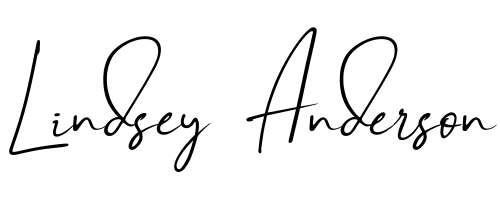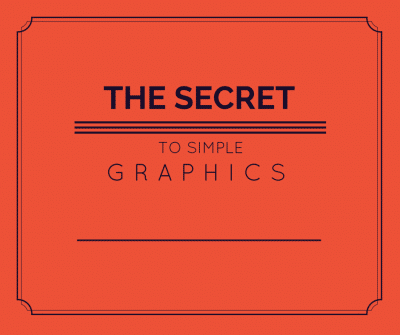As you know, high-quality simple graphics can help you sell on social media and with your website. If you’ve attempted to create these simple graphics, I’m sure you’ve realized that creating these eye catching, professional looking simple graphics is easier said then done! Every time one of my clients tries to put something together on their own, they end up creating frustration, and very little else. Surprise! I have the FREE solution for you that can help you out in today’s #WhatIsWednesday.
Canva: The Secret To Simple Graphics
Canva (www.canva.com) is an app that will improve your ability to create great simple graphics without having any technical knowledge. They have a huge library of free images to use and pre-configured (and correctly sized) templates for everything from Facebook Cover Photos, Instagram Posts, Business Cards, YouTube Channel Art, Email Headers … (I could keep going). You can upload your own images, tweak the fonts, the sky’s the limit!
Canva is so great, that while I have my own graphic designers on staff, I frequently use Canva to create simple graphics because everything is available at my fingertips. In fact, the image in this post was created for free in Canva in less than two minutes. Fair warning, there are some templates/images that cost, but it’s only going to set you back a single DOLLAR. I don’t know about you, but I’ll pay a dollar to prevent a headache!